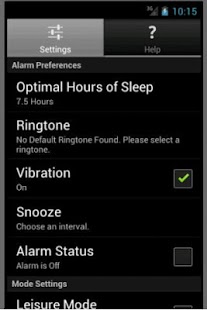Sleep Optimal 2.0.2
Free Version
Publisher Description
Sleep Optimal is the most lazy friendly alarm clock app on the Google Play Store. A definite 5 star app for the concept.- Yourstory.in (Link : http://yourstory.in/2012/08/troubled-sleep-patterns-try-sleep-optimal-from-team-college-wires/)
Troubled with sleep patterns? Are you over sleeping or under sleeping? With Sleep Optimal, you never have to worry about it, ever. Sleep optimal is an alarm clock app designed to help you get the optimal amount of sleep that your body requires. Although the app comes with some very powerful features, it doesn’t compromise with the simplicity it can be used with.
** One of the few apps on play store and only alarm clock app with REMINDER TO SLEEP.
**Easiest Sleep Alarm app.
Features :
•Set alarm right from your homescreen, i.e without opening yet another app.
•Never worry about setting alarm time based on when you are sleeping and turning the clock wheel accordingly. The app does that for you in just one tap.
•Tell the app if it is a work day or holiday based on which it wakes you either at a fixed time or at a time that optimally completes your sleep cycle.
•Get notified when it is optimal time for going to bed.
•Always be updated about how much time you will get to sleep with just one tap.
•Cancel existing alarm and set a new one with just one tap.
•And lastly can also be used as timer in various occasion such as Workouts, Cooking etc.
About Sleep Optimal
Sleep Optimal is a free app for Android published in the Health & Nutrition list of apps, part of Home & Hobby.
The company that develops Sleep Optimal is Collegewires Labs. The latest version released by its developer is 2.0.2. This app was rated by 1 users of our site and has an average rating of 4.0.
To install Sleep Optimal on your Android device, just click the green Continue To App button above to start the installation process. The app is listed on our website since 2012-08-17 and was downloaded 5 times. We have already checked if the download link is safe, however for your own protection we recommend that you scan the downloaded app with your antivirus. Your antivirus may detect the Sleep Optimal as malware as malware if the download link to com.collegewires.sleepoptimal is broken.
How to install Sleep Optimal on your Android device:
- Click on the Continue To App button on our website. This will redirect you to Google Play.
- Once the Sleep Optimal is shown in the Google Play listing of your Android device, you can start its download and installation. Tap on the Install button located below the search bar and to the right of the app icon.
- A pop-up window with the permissions required by Sleep Optimal will be shown. Click on Accept to continue the process.
- Sleep Optimal will be downloaded onto your device, displaying a progress. Once the download completes, the installation will start and you'll get a notification after the installation is finished.